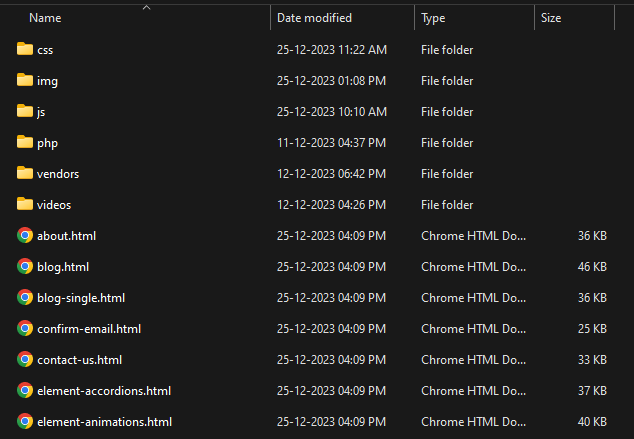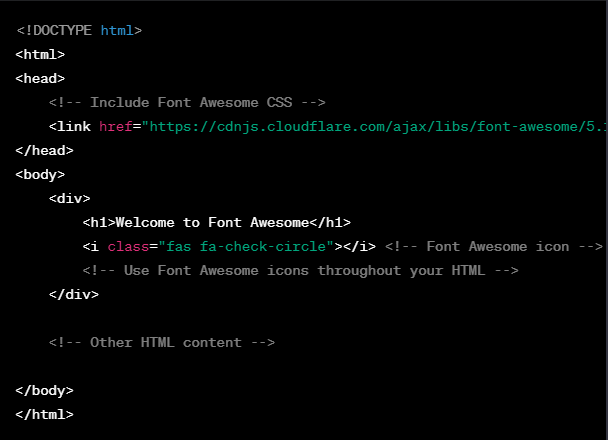About
Welcome to Akeans, where innovation meets experience. With a combined experience of over 15 years in the realm of web design and development, our team stands as a beacon of expertise and creativity in the digital landscape.
Who We Are
We are a seasoned group of designers and developers passionate about crafting exceptional digital experiences. Our journey began over a decade ago, driven by the ambition to redefine web solutions through a meticulous blend of skill, innovation, and the latest technologies.
Our Expertise
At Akeans, we pride ourselves on delivering pixel-perfect designs that transcend the ordinary. With a keen eye for detail, we meticulously craft every pixel to ensure a visually stunning and seamless user experience.
Experience and Innovation
Having evolved alongside the ever-changing technological landscape, our team continuously embraces the latest advancements. We harness cutting-edge technologies to breathe life into our creations, ensuring that your project stands at the forefront of innovation.
Our Commitment
Client satisfaction lies at the core of our ethos. We are not just developers; we are partners in your success story. Our dedication to understanding your vision and translating it into reality fuels every project we undertake.

Our Technology Stack
Utilizing the latest technologies is ingrained in our DNA. From front-end development to back-end implementation, we harness a robust arsenal of tools and frameworks to deliver unparalleled results. Our proficiency spans across a spectrum of technologies, including but not limited to:
- HTML5, CSS3
- JavaScript, React, Angular
- PHP, Python, Ruby on Rails
- CMS (Content Management Systems)
- Responsive Design Principles
- And a wide array of other cutting-edge technologies.
Let's Collaborate
Join hands with Akeans for a journey that merges experience, creativity, and technology. Together, let's transform your ideas into captivating digital experiences that leave a lasting impression.